Follow these instruction to install com0com for use with the AEM UEGO Inline Converter.
Download com0com here and run the setup file.
Click next.
Click next.
Uncheck CNCA0 <-> CNCB0. See the screenshot. Click Next
Click Install.
Click Next.
You will see the new hardware wizard pop up… twice… one for each new COM port.
Select “No, no this time” and click Next.
Select the automatic option and click Next.
Click Finish.
Now back to the com0com setup:
Select Launch Setup and click finish.
com0com should automatically select two new, unused COM ports. In this example they are COM4 and COM5. They should not be your serial port /usb-to-serial converter.
Make sure the following options are selected for both COM ports:
- use Ports class
- emulate baud rate
- enable buffer overrun
Click Apply. This may take a moment.
You are done.











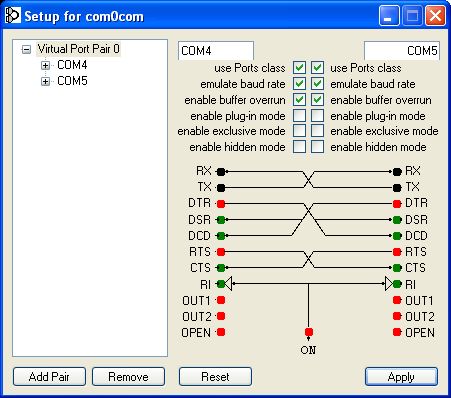






Leave a Reply
You must be logged in to post a comment.